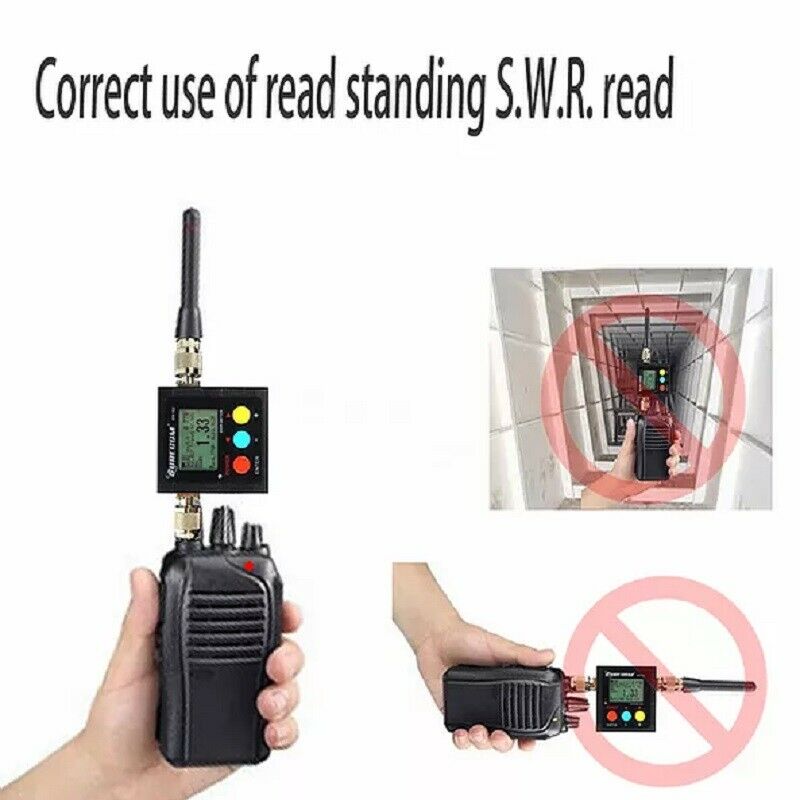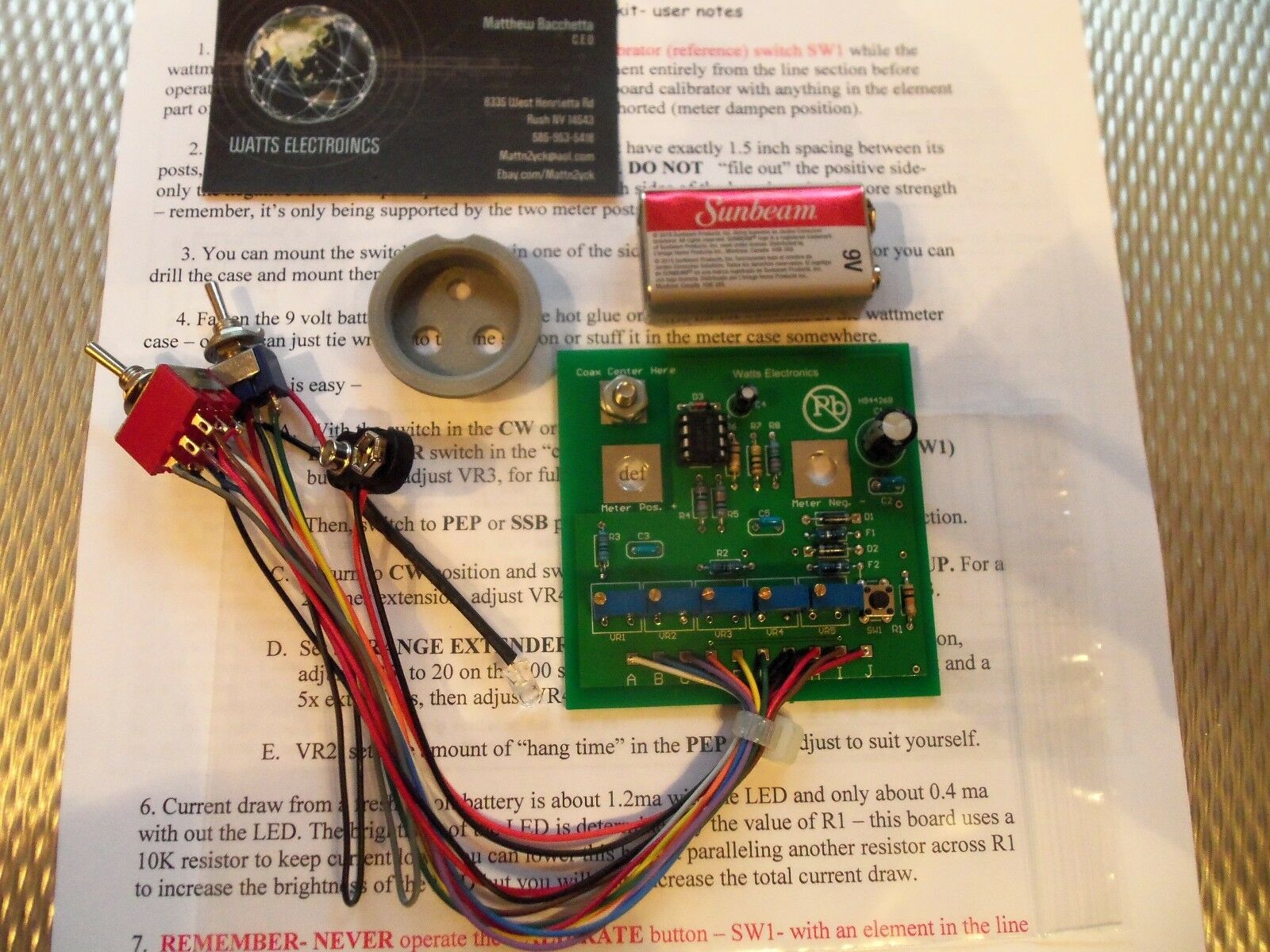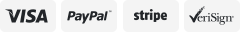-40%
Surecom SW-102 VSWR Meter 125-525MHz N-J SL16 RF Watt Frequency Counter
$ 36.95
- Description
- Size Guide
Description
V.S.W.R. meter IntroductionVSWR. Forward and reflected power direct digital readout, without any calibration.
Maximum measurable power range up to 120W.
low insertion loss (0.3 decibels or less) structure allows it to be permanently connected.
Build in Frequency counter .
All Funtion display ( Frequency,Power , SWR,FW,RW,Battery voltage)
Feature & Specification
Frequency range: 100 - 520MHz
Measurable power range: 0 - 120W
Input Frequency counter
Maximum power: 120W
Impedance: 50Ω
Size: W 76 X H 77 X D35 mm.
Weight: <220 grams
Battery : 3.7V Li-ion Rechargeable Battery
Interface: N-J Interface
MAX. Power in 120 W
V.S.W.R 1.00~19.9
Frequency Ranger COVER:100MHz~520MHz
Insertion Loss < 0.15dB(VHF) , < 0.25dB(UHF)
Temperature 0℃~60℃
Frequency counter Yes
Battery Voltage Display Yes
Battery Build-in 3.7V 900MAH (14500 Li-ion Rechargeable)
Auto Power Off 1-9 mins
Size 66*68*37 (mm)
Charger in 5V (micro usb)
Backlight AUTO OFF 1-9 mins
Interface (in and out ) N(SL16)
Weight 220g (include battery)
Check the Output Power of your transceiver :
Connect to "TX" on Radio output and dummy Load to "ANT". Proper adaptor/cable is required if your device has different type of connectors.
Check the S.W.R. of your Antenna :
Connect to "TX" on Radio output and Antenna to "ANT". Proper adaptor/cable is required if your device has different type of connectors.
Note: Damage your radio when No Connect Antenna and Dummy
Power ON/OFF
Press 2 second the [Red button] to power on or power off
Funtion menu display:
1) Adj. RF Forward %
2) Adj. RF reward %
3) Adj. frequency counter time base.
4) Adj. RF Power %
5) Adj LCD dim of light
6)Adj. power off time
7)Adj. Powe test mode ( 0 for 1-10W hand held radio , 5 for Mobile Radio 10-100W)
Setting Memory SAVE:
1. Press MENU [Blue button]
2. Press F1 [Red button)(Select 1-7 Funtion)
3. Press [Blue button] ( - ), [Yellow button] (+)
4. Press the [Red button ]for 2 seconds
5. Press the [Blue button] to SAVE and EXIT
MENU (V3.3) Setting Preset Unit
1 Adjustment Forward -99 to +99 0 Fine Tune Level %
2 Adjustment Reverse -99 to +99 0 Fine Tune Level %
3 Adjustment Time Base -99 to +99 0 Frequency Counter
OSC Time Base
4 Adjustment Power Level -99 to +99 0 Fine Tune Level %
5 LCD DIM (Back Light Time) 0 to 9 1 "0" is ON,
1 min to 9 mins
6 POWER OFF 0 to 9 3 "0" is ON,
1 min to 9 mins
7 Mode (Power "Watt" Measurement ) 0 to 9 5 0 for handheld Radio 1-10W
5 for Mobile Radio 10W-120W
* Supplier, the product will add functionality without having to give notice
Packing List
1x SURECOM SW-102-UV (N-J connector) VHF/UHF Power & SWR Meter
1x Power PSU 100-240V FOR US/EU/UK/AU adapter
1x Charger Cable
1x English Users Manual
* Supplier, the
pro
duct
will add functionality without having to give notice
Set & Save:
Press MENU [Blue button]
Press F1 [Red button)(Select 1-5 Function)
Press [Blue button] ( - ), [Yellow button] (+)
Press the [Red button ]for 2 seconds
Press the [Blue button] to SAVE and EXIT
How to check the S.W.R. of your Antenna :
Connect to "TX" on Radio output and Antenna to "ANT". Proper adapter /cable is required if your device has different type of connectors.
Measurement V.S.W.R. : (see Pic.1)
SW-102 TX connect Radio RF out
Radio TX , SW-102 with display S.W.R. measure data.
Do not affect the test in the following cases, there are objects nearby, placed horizontally.
How to check the output Watt of your transceiver :
Connect to "TX" on Radio output and dummy Load to "ANT". Proper adapter /cable is required if your device has different type of connectors.
Measurement Power: (see Pic.2)
SW-102 TX connect Radio RF out
SW-102 ANT connect 50 ohm Dummy Load
Push Radio TX , SW-102 display is Power measure data.
(SW-102 is not for D.M.R. system)
How to display rotate : (up to ver. 2.02 only )
Press Yellow key to rotate display in 180 degree ,
Press Yellow key to normal .